Trusting Your Root CA (Android/Graphene)
This guide applies to Android 13+, GrapheneOS, CalyxOS, and LineageOS
-
Ensure you have downloaded your Root CA.
-
Go to
Settings > Security > More security settings > Encryption & credentials > Install a certificate > CA Certificate > Install Anyway, then select your custom-namedadjective-noun.crtcertificate.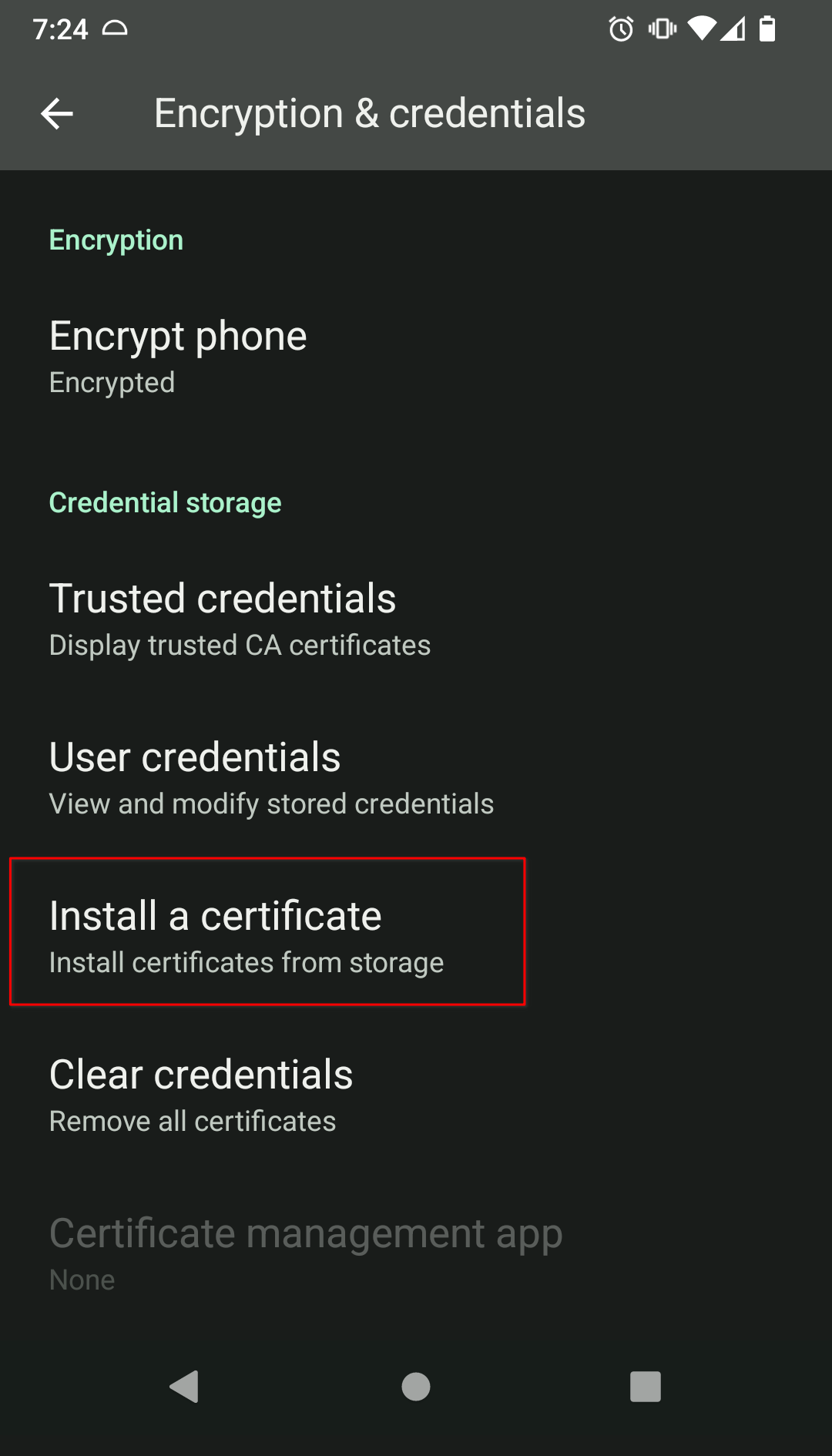
-
If using Firefox, you must use Firefox Beta, then complete this final step.