Quick Start
Environment Setup
Ensure you have completed every step of environment setup.
Generate your Package Repository
-
Select a template:
- Use Hello World if your service does not depend on another service.
- Use Hello Moon if your service depends on at least one other service.
-
Click
Use this template > Create new repository. You must be signed into Github to see this button.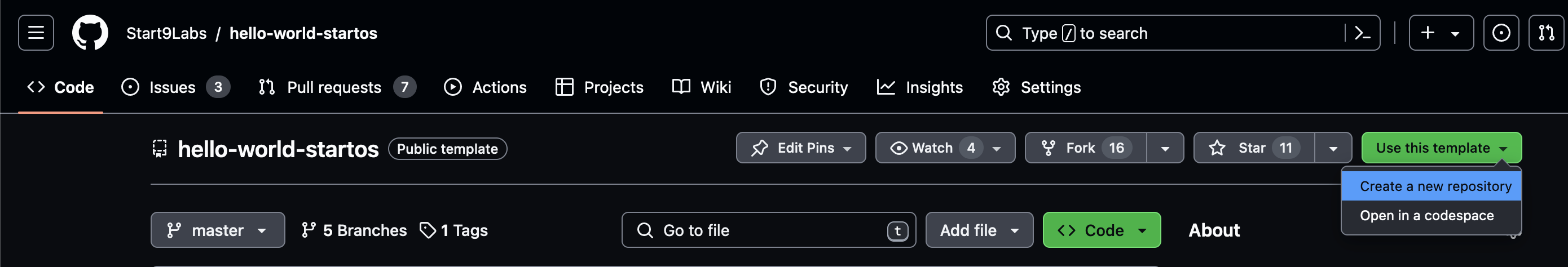
-
Name your repository. The name should be
[service-name]-startos. For example, NextCloud isnextcloud-startosand Lightning Terminal islightning-terminal-startos. -
For the repository description, enter "StartOS package for [Service Name]".
-
Make sure the repository is Public.
-
Click "Create Repository".
Clone your Package Repository
From the command line of your local work machine, run the following commands:
git clone [your-repository-url]
cd [repository-name]
npm i
Build the s9pk
make
Install the s9pk
From the CLI
start-cli install -h <host> -s <path-to-s9pk>
You can eliminate the -h argument by hard-coding the host in ~/.startos/config.yaml.
From the GUI
From the GUI of your StartOS server, go to System > Sideload, upload the .s9pk file, and click "Install".