Alby Browser Extension with LNbits
Alby is a browser extension that can be connected to your lightning node a number of ways. This guide will go over connecting Alby to your LNbits wallet which allows allocation of funds.
If you'd like to connect to LND or CLN directly with Alby, start here.
This guide assumes you have already setup LNbits as per this guide.
-
Make sure you are already running Tor on your system and we suggest using Firefox which must be configured to use Tor
-
Download the Alby extension by visiting the Alby Github, selecting your browser, and installing.
-
On the Alby welcome screen, select Get Started.
-
Create a strong password and store it somewhere safe, like your Vaultwarden password manager.
-
On the next screen, select Bring Your Own Wallet and click Connect.
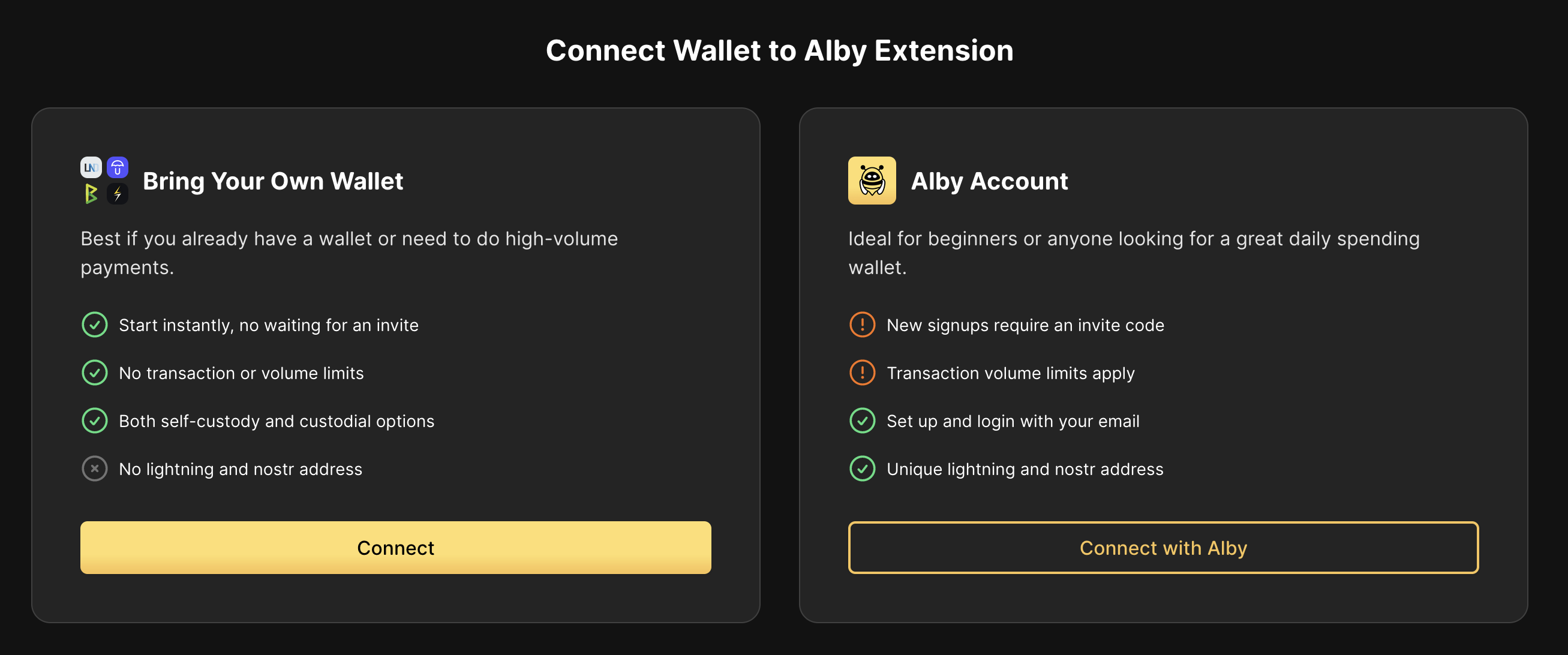
-
Click Start9 first...
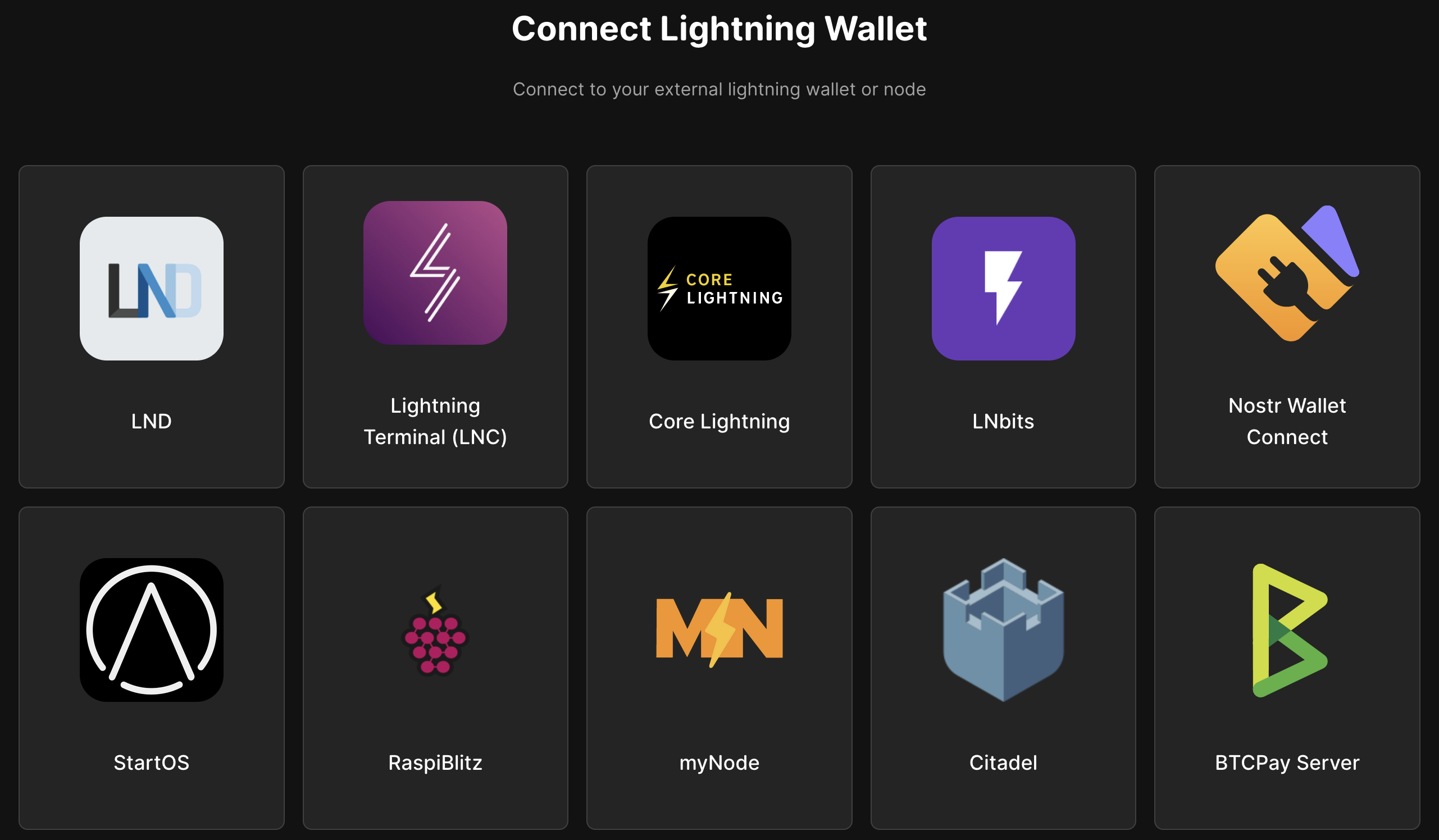
-
... and only then LNbits.
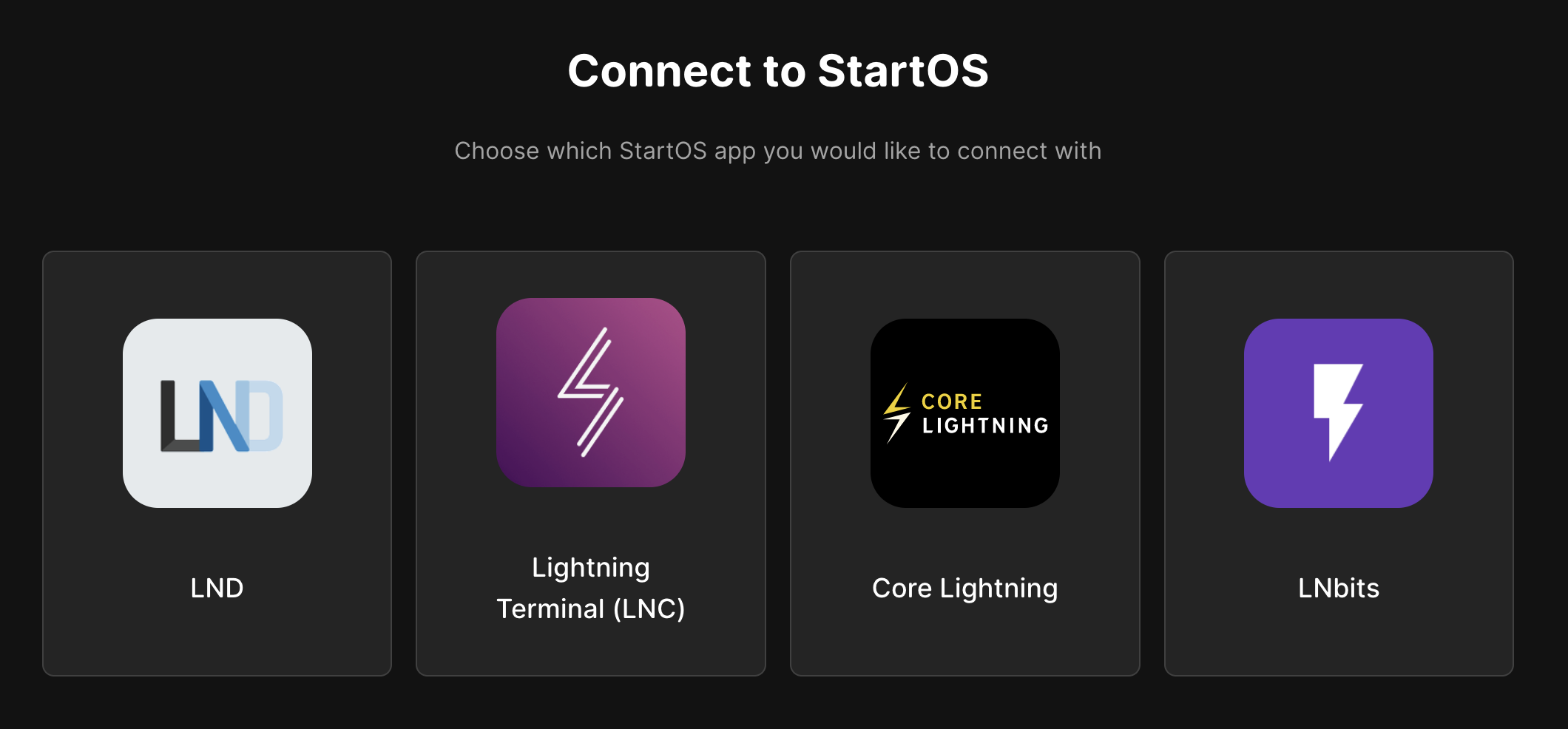
-
You will see the following fields to fill out:
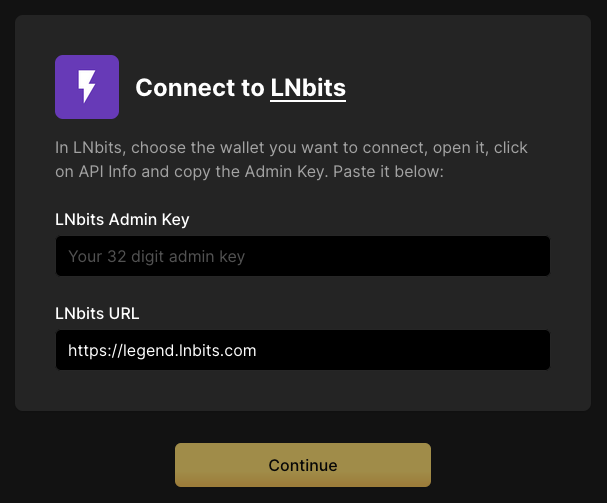
-
Head back to LNbits and select the wallet you created then click on the arrow to the right of API Info:
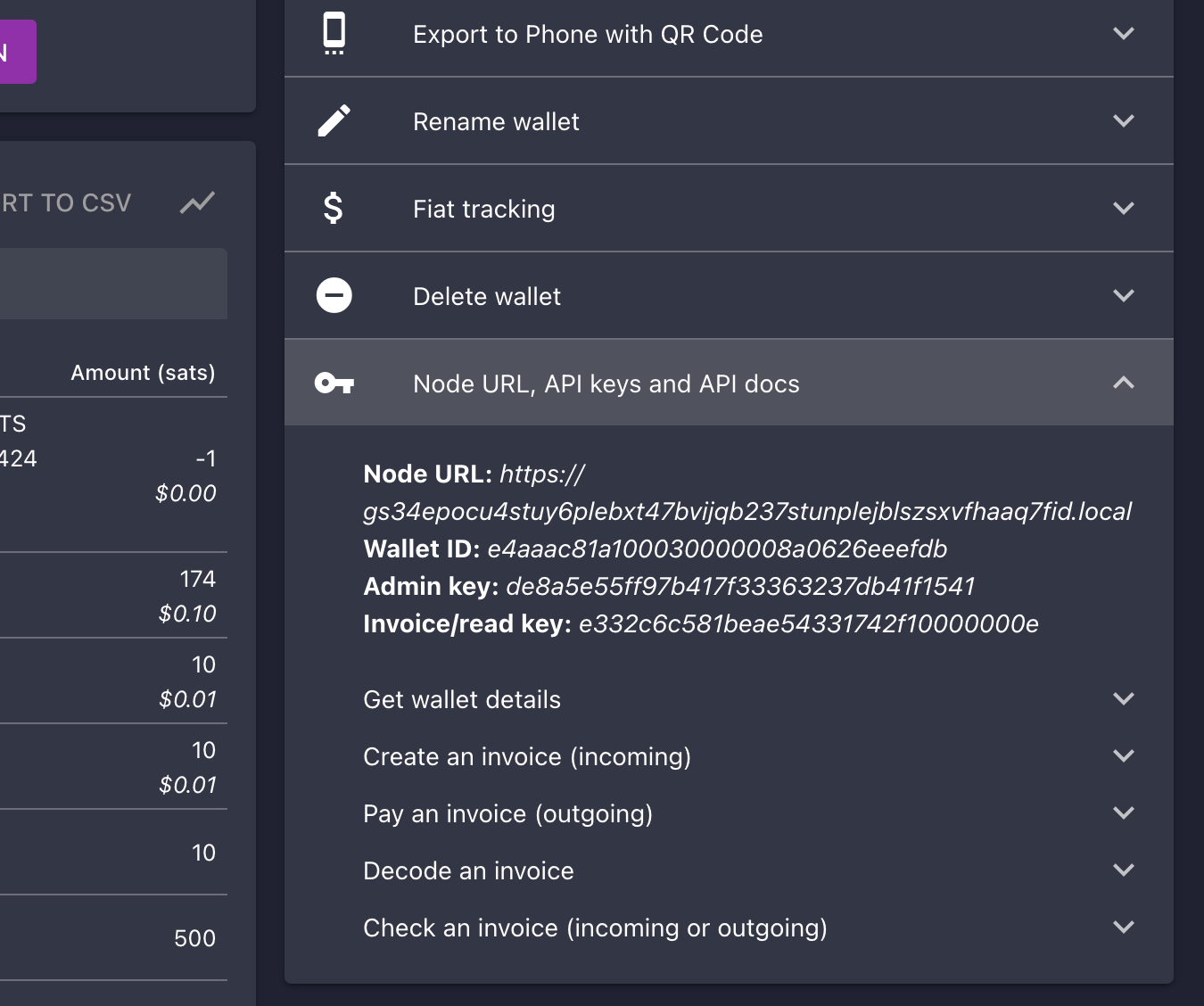
-
Copy the Admin key and paste it into Alby
-
Head back to your Start9 server’s LNbits service page and select Interfaces:
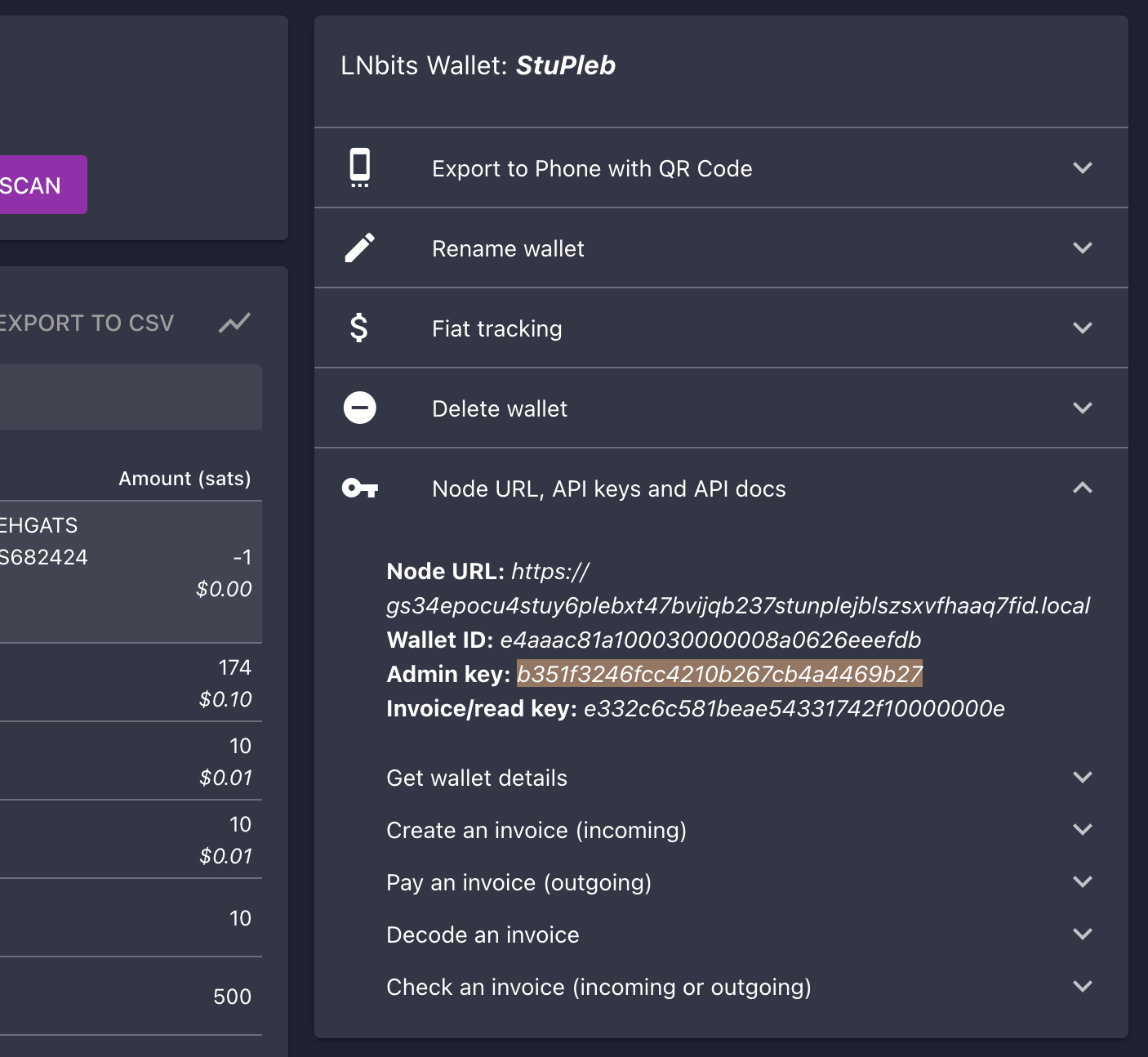
-
Copy the Tor Address:
-
Head back to Alby and paste what you just copied into LNbits URL, select Tor (native) then hit Continue:
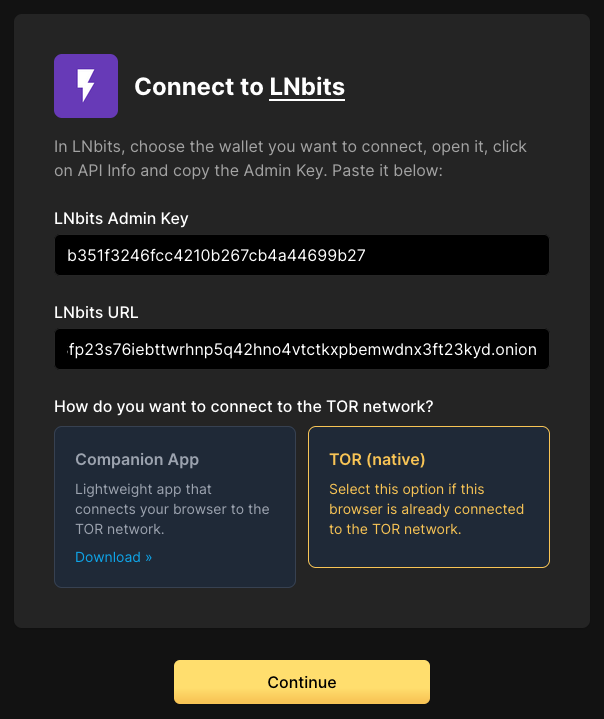
-
Click Continue. Once the connection is completed you will see a success page that displays the balance of your CLN node in Sats.
Make sure to include the http:// at the start of the address. If it is not working make sure that you are properly configured Tor on your system.
-
Once connected you should see the following success page:
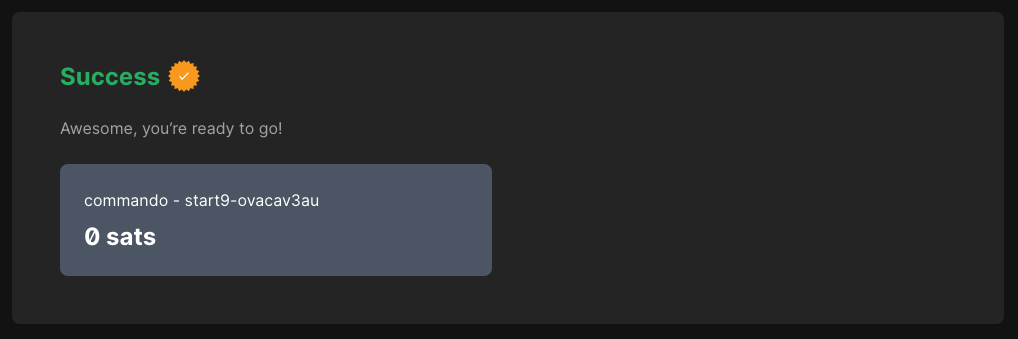
Alby is now connected to your lightning node via LNbits!
-
In addition to allocating sats to this wallet via the LNbits Superuser Account (see “Funding LNbits section” here), you can also receive funds the normal way by hitting Receive within Alby.
Funds received this way must be sent from another lightning node, not the node underneath LNbits. A lightning payment that originates and terminates at the same node is technically a rebalance, not a normal payment.
You’re now setup with Alby and LNbits!